How to Create Impressive Presentations
 |
| "Macron Fashion" Presentation Template by Cathy's Templates™ |
Creating an impressive presentation can be a bit tricky, especially when you're strapped for time. Aside from disseminating your ideas to the team, you have other things to worry about, like managing the actual project, keeping an organized strategy, and team management. Here's a simple way to create a professional and impressive presentation.
Make a Project Outline
Before you can think about creating a presentation, you have to first organize your entire project. From beginning to end, outline your ideas, expectations, and plans. Compile this into an outline that will be the basis for your presentation draft.
Make a Presentation Draft
How you outline your presentation draft should match your final presentation slide order. Your presentation draft should be broken down into separate category blocks that encompass the various stages of your project. For example, if your presentation focuses on recruiting and hiring new talent, you should have a distinct category for recruitment, onboarding, training, and independent release strategy (weening).
Outline Each Category Block
Once your category blocks are outlined, it's time to divide the information you have among each one. Start by allocating information to each category. Then, outline each category in an order that makes sense to your project development. After, you can focus on each individual slide.
Outline Each Slide
Every slide should be organized so that core information is conveyed simply. Do not overwhelm each slide with a lot of information. Instead, the elaboration of topics should be done in your presentation notes as you deliver your presentation, or in multimedia such as embedded audio.
Helpful slide organization includes:
- Bulleting key concepts and topics
- Highlighting topics with large images
- Break down the presentation with simple category title pages
- Accompany title pages with more detailed slides
Get a Professional Presentation Theme Template
Now that your presentation is organized, it's time to focus on aesthetics. Powerpoint and Google Slides have basic themes available that you can use. But to really make an impressive presentation, consider opting for a professionally designed presentation theme template. A professionally designed Google Slides template can deliver on-brand aesthetics, is fully customizable to your color scheme and theme, and can be reused and reorganized.
Top brands and busy professionals often outsource presentation design for a fee. But that can be expensive, and it requires a turnaround time that might affect your completion timeline. A professionally built presentation template can handle the aesthetic aspect of your presentation; it cost a fraction of the alternative outsourcing cost, and it's available on-demand and ready to be used.
Keep it Organized
Once you import your presentation theme, all you have to do is drop in all of your information in the order of your presentation draft. Save time with a professionally designed, on-demand presentation template that is ready for use and focus on delivery and project management.
Follow us everywhere @CathysTemplates.
Twitter, Facebook, Instagram, Pinterest, Tumblr, TikTok
Like our shop on Etsy!
Consider supporting Cathy's Templates™ on Patreon.
Select tiers get freebies and discounts on designs.

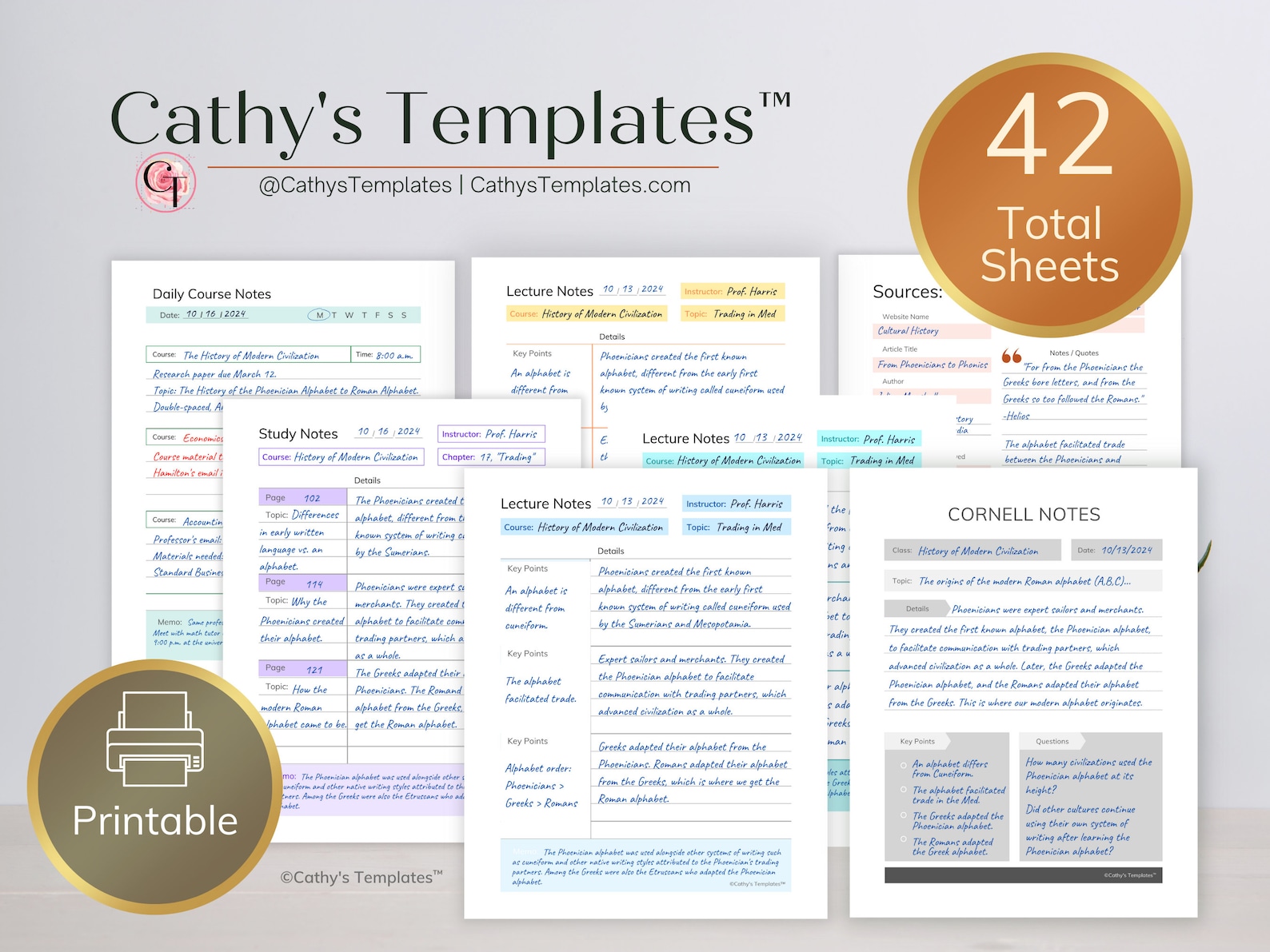


0 comments